since mira dapat iphone dari daddy tahun lepas
i never knew how to make my own ringtones
ye la , asyik gune yang da ade kat dalam iphone tu pun
bosannn -.-'
so , mira buat study sket
and here it goes :)
firstly ,
cari control panel

find folder options as below
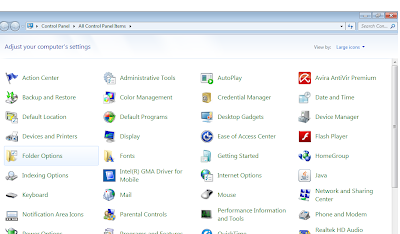
click on view
and unchecked the box below
after that buka iTunes
make sure to have ringtones dekat tepi ni
if takde
u can go to
edit > preferences > checked ringtones > ok
it will be available on the side right after that
edit > preferences > advanced > checked the box below
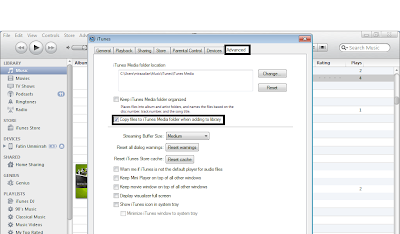
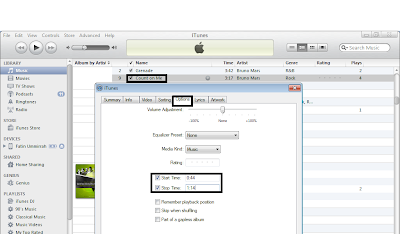
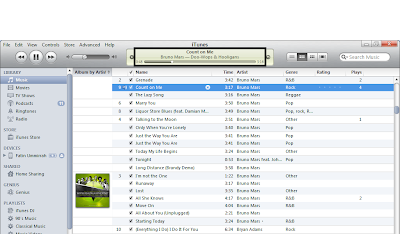
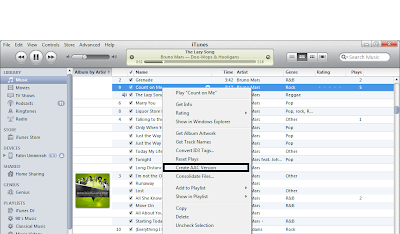
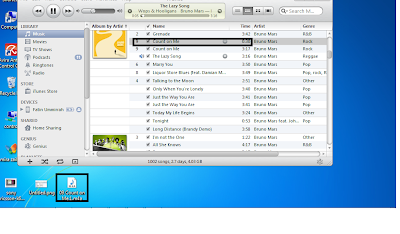
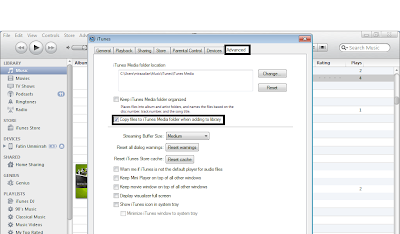
after u're finished
find any songs that you like
right click > get info > options
click at the start and end time
set the time the song you want
*it must not more than 30 SECONDS okay*
or it wont work :)
click ok
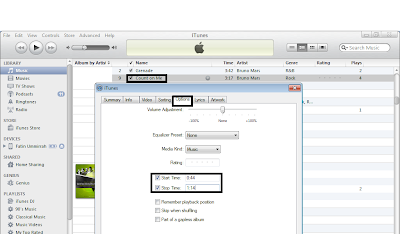
play the song that u've choosed
it will be play up till 30 seconds that u made
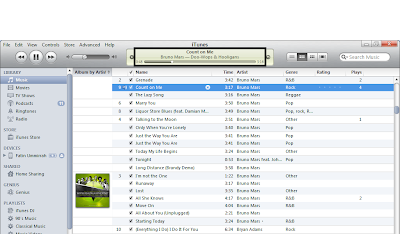
lepas da play and test yang part kita nak tuh
right click on the song to make a copy of it
click " create AAC version"
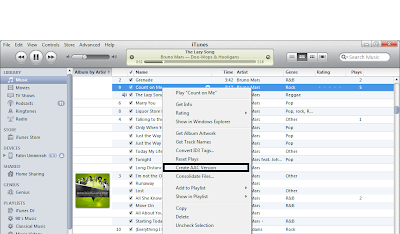
a copy of it will be appear
tengok pada duration die
must be at least 30 secs :)
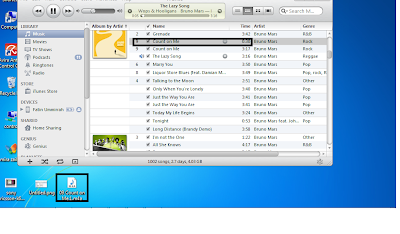
then , copy songs yang da di-edit tu ke desktop
macam atas ni
it will appear as ringtones.m4a
tuka kepada ringtones.m4r
look what will happend
ia akan jadi ringtones
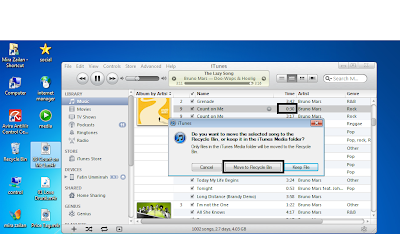
alright , we're almost there
untuk play kan ringtones tu
delete dlu copy kat itunes yang kita da buat
move to recycle bin teros
after that ,
click play on the ringtones yang da save kat desktop
lagu tu akan dimainkan di iTunes :)
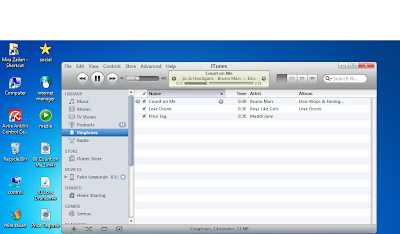
mudahkan ?
after done all steps , sambungkan iphone uols dan sync :)
ouh ! before i forgot
pegi ke lagu yang kita da edit awal2 tu
tekan right click > get info > options
make sure to unchecked both start & end time tu kayh !
enjoy :D
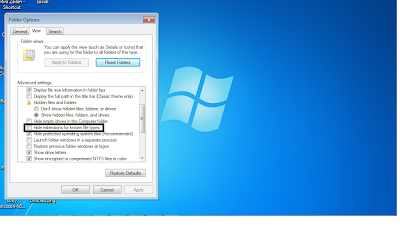


















No comments:
Post a Comment